AutoCAD 3D Free Course "Surface Modeling" from scratch for self-study
Want to learn modeling in the program AutoCAD? - This video course will help you with this. Video tutorials course AutoCAD 3D will include the principles of operation given the fact that you know video tutorials of AutoCAD 2D, 1 part video of AutoCAD 3D course lessons, as well as Part 2 of the video lessons course AutoCAD 3D.
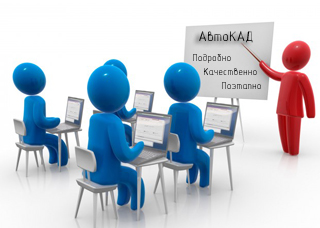
- The video material of the AutoCAD 3D course can be useful for students, architects and engineers who have decided to master 3D modeling.
- For a better presentation of the theoretical material, the topics of the AutoCAD 3D video lessons are divided into small pieces.
- For more detailed three-dimensional refinement and visualization, an AutoCAD drawing / model can be imported into 3D MAX.
- AutoCAD is the base platform. Having learned how to work in a 2D, 3D program, you will master any specialized CAD system from AUTODESK.
Surface Modeling in AutoCAD
I present to your attention the 3 part of the video course on 3D modeling in AutoCAD Surface modeling". Consider in the course the creation of surfaces and their editing.
In the first part of the course, we studied commands such as:
- "Extrude";
- "Rotate";
- "cuts";
- "Shift".
These commands allow you to create 3D bodies and surfaces of AutoCAD using the Mode option.
In the first part of the AutoCAD video course, we studied the Ploskpov command, which allows you to create flat surfaces in a program. In the third part of the course, we will consider the creation of a network surface - the command “Surface Network” and the creation of the following types of AutoCAD surfaces:
- transition surface;
- closing surface;
- displacement surface;
- mating surface.
Consider the transformation of 3D solids and surfaces into AutoCAD to NURBS surfaces - the Preobrnurbs command. We will study the Preobrvvprh command (the button in AutoCAD "Convert to surface" on the tool ribbon), which converts 3D bodies to AutoCAD in the surface.
We study the section on editing surfaces in AutoCAD and a set of special commands to edit them:
- the "overcut" command;
- the "Over-Erecting" command, which allows us to restore surface areas in AutoCAD after trimming with the "Cutting" command;
- command "Overcool" - creating a surface lengthening in AutoCAD;
- the "Overflow" command converts an impenetrable surface area in AutoCAD to a 3D body.
- Offset Edge command.
Let's look at the question: "What are procedural, associative and NURBS surfaces in AutoCAD?".
We study the section of geometry projection and automatic trimming of 3D surfaces of AutoCAD, bodies when geometry is projected onto them.
Let's finish the video course "Surface modeling in AutoCAD" with a practical video tutorial on modeling a built-in kitchen sink.
For a more detailed list of Topics Modeling themes, see the table below.
AutoCAD 3D Surface Modeling Course Program
- Creating surfaces in AutoCAD 3D.
- Creating surfaces in AutoCAD 3D using the commands Extrude, Rotate, Cut, Shift, Ploskp. Certain types of surfaces.
- Create a network surface, the command "Surface";
- Creating a transition surface in the program, the "Over-Skip" command;
- Create a locking surface in the system, the "Overhang" command;
- Creating a displacement surface in the system, the command "Overshoot";
- Creating procedural and NURBS surfaces in AutoCAD;
- Associativity of procedural surfaces;
- Transform 3D solids and surfaces into NURBS surfaces, the "PRE-ABB NURBS" command.
- Editing surfaces in AutoCAD 3D.
- mating surface, command "Surface";
- trimming the surface in AutoCAD 3D, the command "Cutting";
- Restoration of surface areas in AutoCAD 3D, trimmed with the help of the "Over-cut" command - the command "Over-restoration";
- elongation of surfaces in AutoCAD, command "Excessively";
- overwrite command;
- offset of edges (edges) of flat faces of 3D bodies and surfaces of AutoCAD, the "Offset edge" command;
- logical (boolean) operations with surfaces.
- Geometry projection in AutoCAD 3D - Geometroject Team.
- system automatic trim variable in "Surfaceautotrim";
- 3D modeling of the mortise kitchen sink (sink) in AutoCAD (practical video tutorial).
- Video Tutorial Resolution: HD 1080 = 1920 × 1080
- Version of the program used in the course: AutoCAD 2017-2019
{rscomments off}




