Arc in AutoCAD
| AutoCAD drawing command | |
| Arc | |
 |
|
| Definition | |
| Arc in AutoCAD is primitive object that is part of circle. Semicircle is an arc that represents half circle. |
|
| Tool | |
| Arc tool is command that allows you to build flat Arc objects in combinations of parameters such as center, start and end point, radius, center angle, chord length and direction. | |
| Command | |
| Arc | |
| Object | |
| Arc |
Command Arc
For creation of arc in program, Arc command is responsible, which can be called in one of following ways (start building arc):
- it is possible to build an arc in AutoCAD from menu bar; item Drawing - Arc line;
- You can draw it from Home tab of tool ribbon — in Drawing tool group — button in AutoCAD Arc;
- You can create it from Drawing toolbar - Arc button;
- directly call command Doug from command line, writing command name in command line Arc.
The program does not have ability to break circle at point, so many people represent circle in video of two arcs - semicircles. Such technique is used mainly in three-dimensional modeling or in complex curved lines (their conjugations).
Ways to build an arc in AutoCAD
There are total of 11 ways to build arcs, and they are divided into following 5 groups:
- 3 Points - construction of arc in AutoCAD by 3 points (available by default).
- Start, Center, End (Angle, Length).
- Start, End, Angle (Direction, Radius).
- Center, Start, End (Angle, Length).
- Continuation of arc AutoCAD.
ПBy default, access to all arc construction methods in AutoCAD can be obtained from menu bar, Drawing - Arc Line with drop-down list of construction methods, as well as on Home tab of toolbar — in Drawing toolbar, Arc button with embedded buttons for arc construction methods.
Consider commonly used methods for constructing an arc in AutoCAD. You can see all ways to build an arc in video lesson below.
How to build an arc of 3 points (available by default)
Call team in AutoCAD Arc. At command prompt appears:
Set starting point with mouse click. default dashed yellow line will appear, which will drag from specified starting point of arc to cross-hair pointer. program will display request:
Set second/intermediate point of arc with mouse click. preview of AutoCAD arc is displayed, which continues from starting point through intermediate point to cross-pointer. dashed yellow line will extend from intermediate point to cross-pointer. system will display following query:
As soon as we set end point, in AutoCAD an arc will be built, and command will be completed.
"Method 3 Points" - arc is drawn on three given points, which should not lie on one straight line.
How to draw an arc in AutoCAD on its initial, central and end points
Choose tool Doug. At command prompt appears:
Set starting point with mouse click. default dashed yellow line will appear, which will drag from specified starting point of arc to cross-hair pointer. system will display query:
Select option "Center". query will appear:
Specify center point of arc by clicking. As soon as you specify its center point, preliminary view of arc appears, which extends from starting point and goes to dashed yellow line drawn from center point to pointer. program will display following query:
Set end point of AutoCAD arc. As soon as we set it, arc will be built, and team will complete its execution.
Construction of arc for given starting point, end point, as well as central angle
Call in AutoCAD command Arc. At command prompt appears:
Set starting point. program will display request:
Select "End" option of Doug command. query will appear:
Set end point of arc. command line will display following query:
Select option "Angle". query appears:
You can set center angle of arc by typing value in command line or by selecting desired point of drawing with mouse. center angle between end points of arc determines center and radius of arc. As soon as you set angle, arc in AutoCAD will be drawn, and command will finish.
Useful lessons and related topics
I recommend to get acquainted with similar lessons on AutoCAD:
- how to connect arc in AutoCAD;
- construction of ellipses;
- construction of elliptic arcs;
- how to convert an arc to polyline in AutoCAD;
- how to measure arc length.
Read and see also:
- how to draw objects;
- text in AutoCAD;
- list of commands.
Courses, tutorials AutoCAD:
- 2D design.
- 3D modeling.
- descriptive geometry.
- Engineering graphics.
- House plan.
- Assembly drawing of spur gear.
- 3D kitchen model.
Video "How to draw an arc in AutoCAD circle"





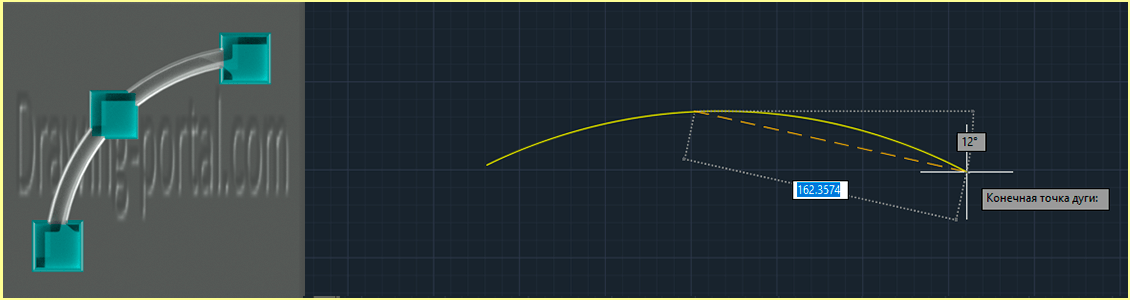
Subscribe
My comments